*UPDATE* 2.0.0 release is live!
I am in the final stages of integration testing IPBan Pro 2.0.0 which is a major update.
This has been a massive effort over the last 3 months with taking customer feedback and going through the product with a fine-tooth comb to try and add additional value and fix things that were irritants.
There is a lot in this update, so I will review the features now.
– New monitoring tab. The monitoring tab provides you with a world view of firewall packets by country, real-time stream of firewall packets and finally a resource monitor for all your machines so you can see if attacks or other issues are causing machines resource exhaustion. This new tab is web-socket powered, which means it’s super easy to plug in your own web socket and create a view or utility off the data. View more details about web admin api integration.
– You can toggle machines that send firewall packets on/off through the “Toggle” section in the Monitoring tab.
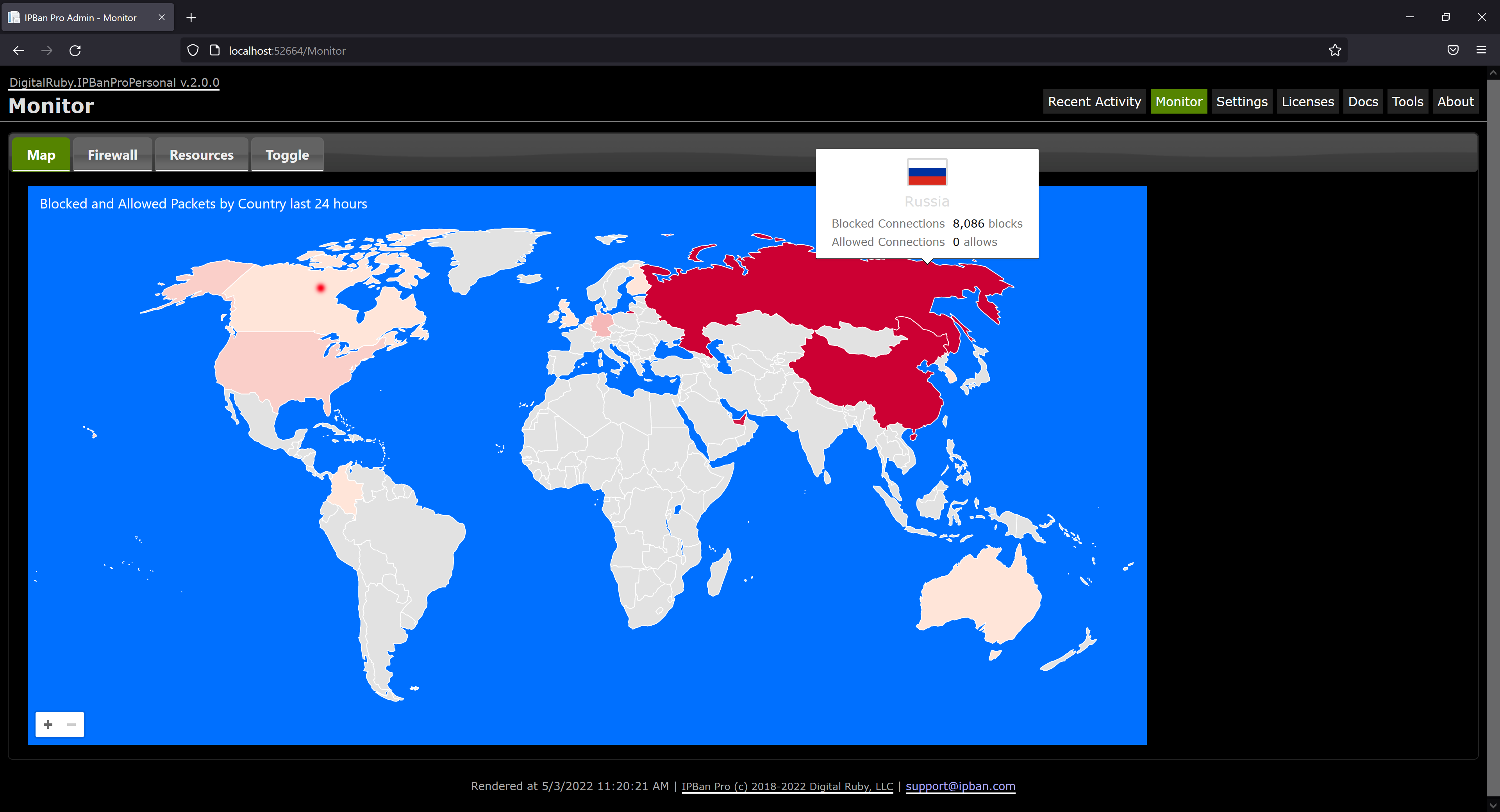
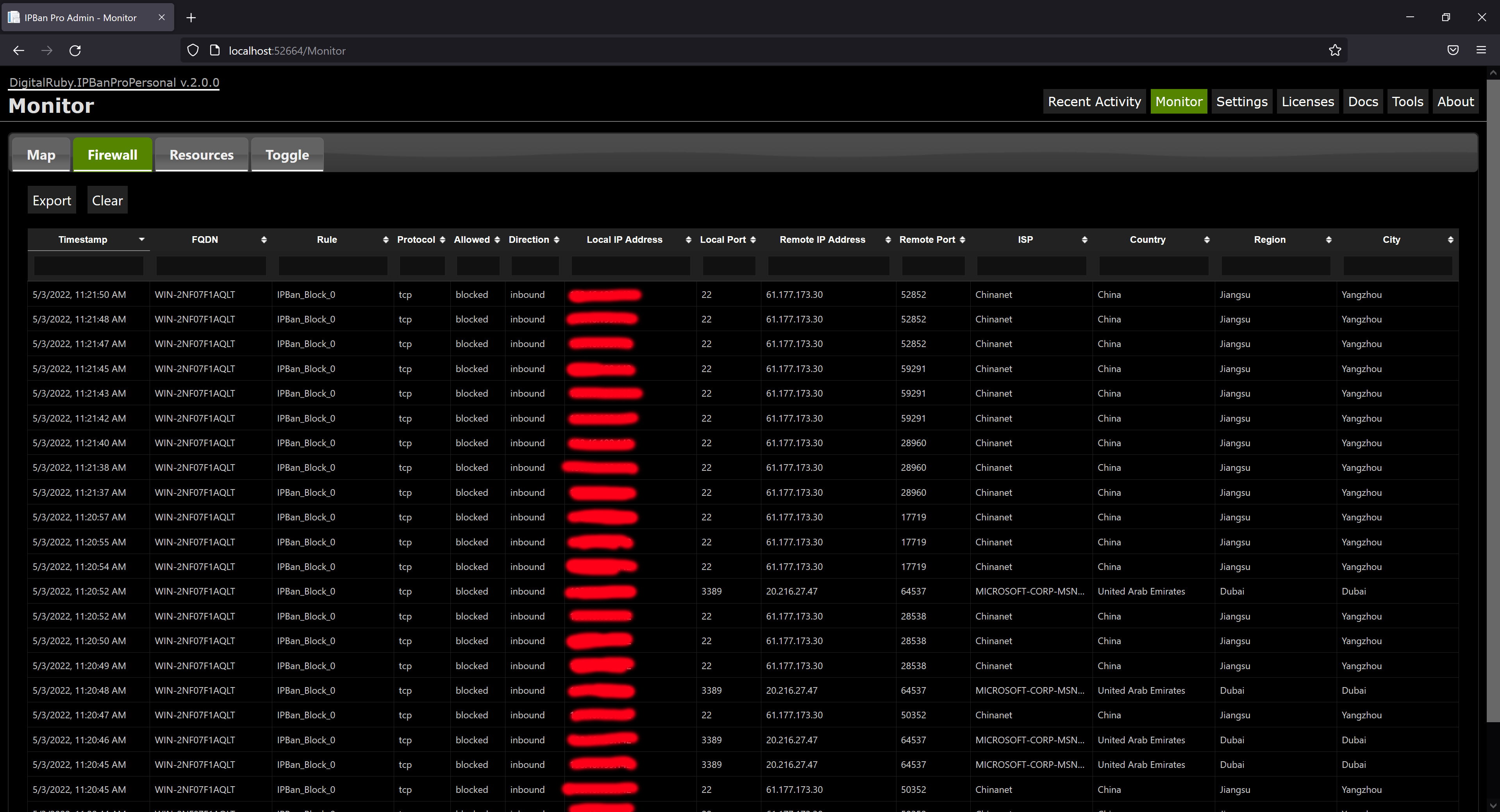
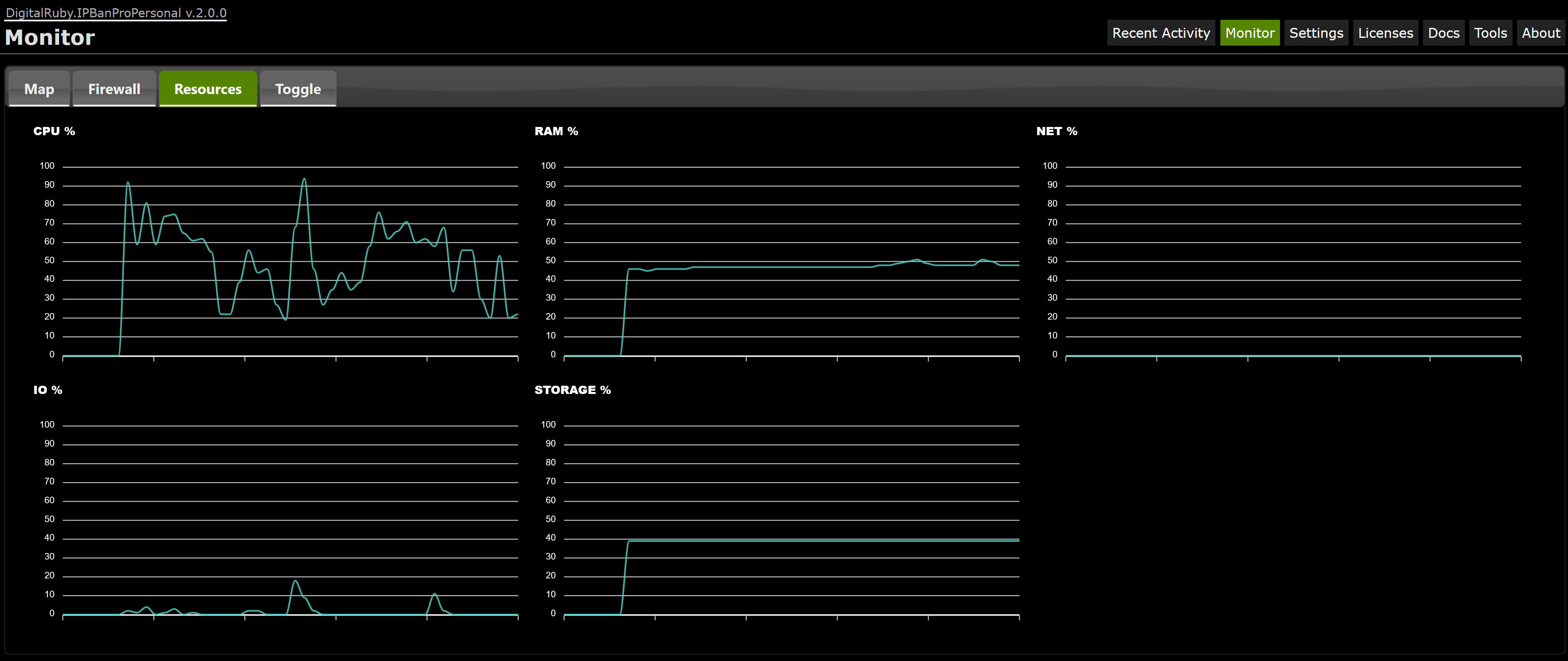
– List improvements. The whitelist and blacklist grids get some nice upgrades, including export button, edit button and a down/up arrow toggle to make the list get a lot taller. Makes it easier to scroll through long lists of items :)
– Ability to auto-whitelist successful logins. This should make it much harder to lock yourself out without relying on a static ip address. You set the number of days for the auto-whitelist to expire and it will disappear once the time is up. It will get added again after expiration if you login successfully.
– All ip addresses in the whitelist and blacklist can now use a special Expire: prefix in the notes. Put a timestamp (iso-8601 YYYY-MM-DD recommended) and the entry will fall out of the list after the date/time entered. The auto-whitelist feature takes advantage of this new feature.
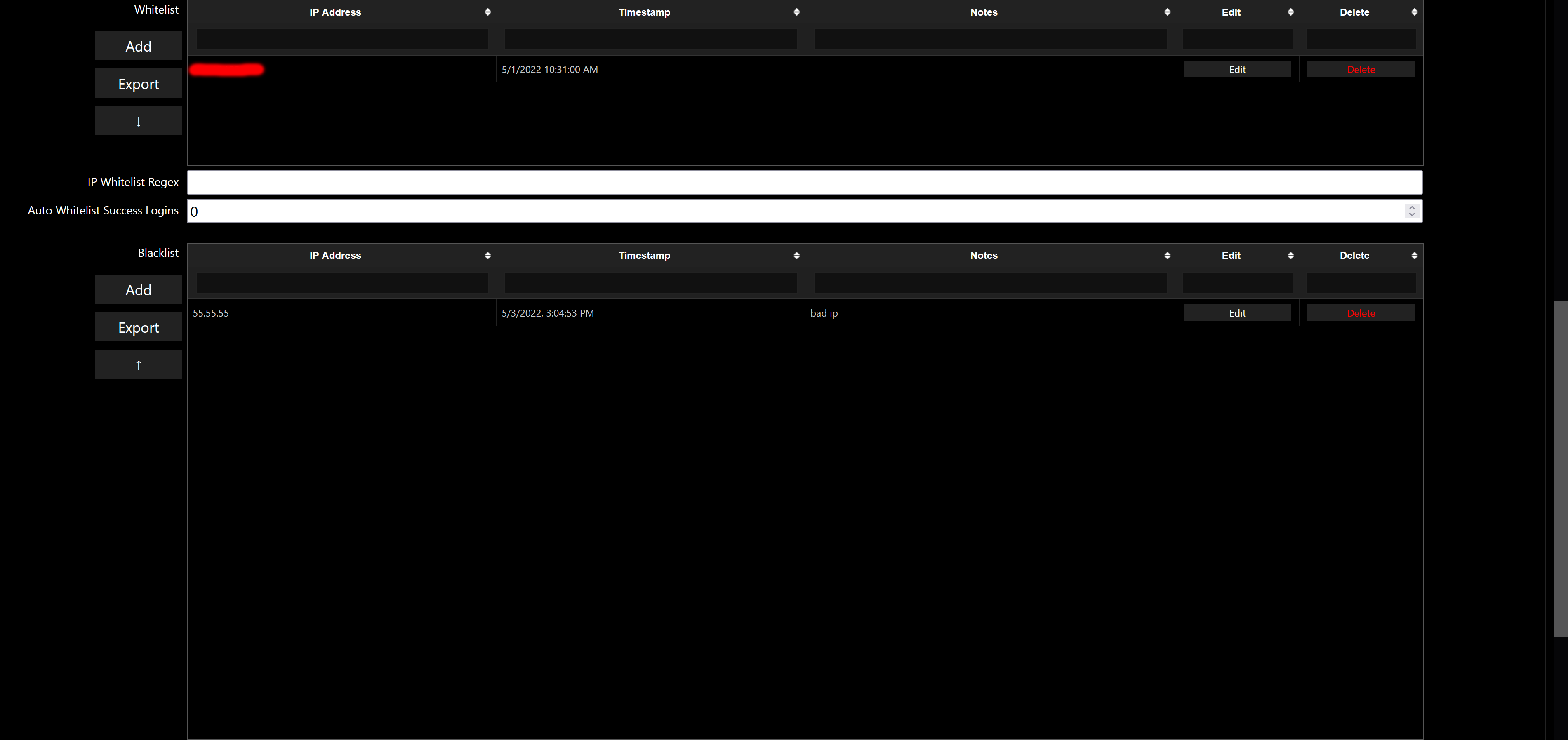
– Web Admin API. The web admin api can be viewed at http(s)://yourserver/swagger. You will need to have setup a user / password for the documentation to show up. Online documentation is also available.
– IPBan Pro API. The IPBan Pro API also finally has swagger documentation, available at https://api.ipban.com/swagger.
– Software Updates. You can now specify which machines get the software update instead of being forced to try them all out in one shot. Great if you are a little nervous about trying a new version.
– Installer improvements. Editing arguments is improved, you can use arrow keys, delete key and insert characters. This should make it much easier if you want to change one of the defaults. I’ve also made the installer more resilient in case downloads of dependencies fail, you can opt to install them after the installer completes.
I’ve spent a lot of time polishing and bug fixing this release. I have a little more to go and hope to release by end of May. Please email [email protected] if you want to try the beta out before then.

